Accessibility in interface design is often approached as a checklist of compliance requirements—something to address at the end of a project to meet legal standards. At SkinsVMonkey, we believe this perspective misses the profound opportunity that accessibility-focused design presents. When we design with accessibility in mind from the beginning, we create interfaces that are not just compliant but genuinely better for all users. This article explores how embracing accessibility as a core design principle can transform your digital experiences.
The Business Case for Accessible Design
Before diving into design principles, it's worth addressing why accessibility should be a priority beyond moral or legal obligations:
- Market reach: Approximately 15% of the global population—over 1 billion people—live with some form of disability. Excluding this significant market is both a moral and business oversight.
- Legal requirements: Many jurisdictions now require digital accessibility compliance, with the number of lawsuits related to inaccessible websites and applications increasing yearly.
- Better overall user experience: Accessible designs typically benefit all users, not just those with disabilities. Features like clear navigation, readable text, and keyboard controls improve usability for everyone.
- SEO benefits: Many accessibility practices (like proper headings, alt text, and semantic HTML) align with SEO best practices, improving search visibility.
- Brand reputation: Demonstrating a commitment to accessibility positions your brand as inclusive and socially responsible.
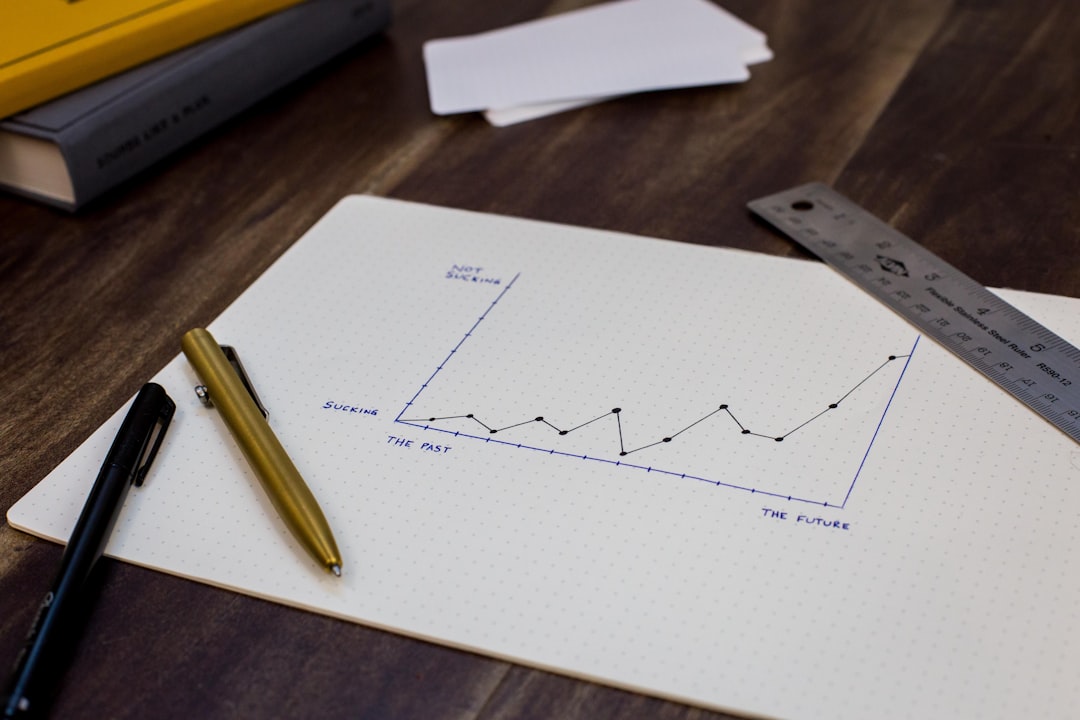 Designing for accessibility means considering users with diverse abilities and contexts.
Designing for accessibility means considering users with diverse abilities and contexts.
Understanding Accessibility Beyond Visual Impairments
A common misconception is that accessibility only concerns users with visual impairments. In reality, accessible design addresses a wide spectrum of disabilities and situations:
Visual
Including blindness, low vision, color blindness, and other visual processing challenges
Auditory
Including deafness and hearing impairments that affect processing of audio content
Motor
Including conditions that limit fine motor control, strength, or mobility
Cognitive
Including learning disabilities, attention disorders, and memory or processing limitations
Speech
Including conditions that affect speech clarity or verbal communication
Situational
Temporary limitations due to environment, device, or circumstances
Understanding this spectrum helps designers create more comprehensive solutions rather than addressing isolated requirements.
Principles of Accessible Interface Design
At SkinsVMonkey, we integrate these core principles into our design process to ensure interfaces are accessible from inception:
1. Perceivability
Information and interface elements must be presentable in ways that all users can perceive:
- Text alternatives: Provide text alternatives for non-text content (images, icons, graphics)
- Time-based media alternatives: Provide captions, transcripts, or audio descriptions for video and audio content
- Adaptable content: Create content that can be presented in different ways without losing information or structure
- Distinguishable elements: Make it easier for users to see and hear content by separating foreground from background
Design Example: Beyond Basic Alt Text
For a recent e-commerce project, rather than using generic alt text like "Product image," we implemented contextually rich descriptions: "White ceramic coffee mug with blue geometric pattern, 12oz capacity, shown from side angle."
This approach not only serves screen reader users but also helps in situations where images fail to load or when users have images disabled to conserve bandwidth.
2. Operability
Interface components and navigation must be operable by all users:
- Keyboard accessibility: Make all functionality available from a keyboard without requiring specific timing for individual keystrokes
- Sufficient time: Provide users enough time to read and use content
- Seizure prevention: Avoid designing content in ways known to cause seizures
- Navigable structure: Provide ways to help users navigate, find content, and determine where they are
- Input modalities: Make it easier for users to operate functionality through various inputs beyond keyboard
 Example of well-designed focus states for keyboard navigation, showing clear visual indicators as users tab through interface elements.
Example of well-designed focus states for keyboard navigation, showing clear visual indicators as users tab through interface elements.
3. Understandability
Information and operation of the interface must be understandable:
- Readable content: Make text content readable and understandable
- Predictable patterns: Make web pages appear and operate in predictable ways
- Input assistance: Help users avoid and correct mistakes
- Clear instructions: Provide clear guidance for interactive elements
"Accessibility is often treated as a feature to add to a product. In reality, it's a fundamental quality of good design—like durability is to furniture."
— Daniel Johnson, Accessibility Lead at SkinsVMonkey
4. Robustness
Content must be robust enough to be interpreted reliably by a wide variety of user agents, including assistive technologies:
- Compatible implementation: Maximize compatibility with current and future user tools
- Proper markup: Use semantic HTML elements that communicate the correct role and purpose
- ARIA implementation: Use ARIA attributes appropriately when HTML semantics are insufficient
Practical Implementation Strategies
Moving from principles to practice, here are strategies we employ at SkinsVMonkey to integrate accessibility throughout the design and development process:
Design Phase
- Inclusive personas: Include personas with disabilities in your user research and design planning
- Color and contrast: Design with sufficient contrast ratios (4.5:1 for normal text, 3:1 for large text) and don't rely solely on color to convey information
- Text sizing and spacing: Use relative units for text and ensure line height, letter spacing, and paragraph spacing are adjustable
- Focus states: Design clear, visible focus indicators for interactive elements
- Touch targets: Design adequately sized touch targets (minimum 44×44 pixels) with sufficient spacing
- Form design: Create forms with clear labels, error messages, and validation
Design Example: Accessible Form Fields
For a banking application's form fields, we implemented:
- Visible labels that remain on-screen (not just placeholders)
- Error messages that specify exactly what's wrong and how to fix it
- Field grouping with fieldsets and legends for logical organization
- Custom focus states that work with both mouse and keyboard navigation
User testing showed these improvements reduced form completion errors by 36% for all users, not just those with disabilities.
Development Phase
- Semantic HTML: Use the right HTML elements for their intended purpose
- Proper heading structure: Implement a logical heading hierarchy (H1-H6)
- ARIA attributes: Use ARIA roles, states, and properties where native HTML semantics are insufficient
- Keyboard navigation: Ensure all interactive elements are keyboard accessible with a logical tab order
- Skip links: Provide mechanisms to bypass repeated blocks of content
- Custom component testing: Test custom widgets with screen readers and keyboard navigation
Testing and Validation
- Automated testing: Use tools like axe, WAVE, or Lighthouse to catch common issues
- Manual testing: Conduct keyboard navigation testing and screen reader testing
- User testing: Include users with disabilities in your testing protocols
- Device testing: Test across different devices, browsers, and assistive technologies
- Regular audits: Conduct periodic accessibility audits, especially after major updates
 A user testing session focused on accessibility, with participants using various assistive technologies to evaluate an interface.
A user testing session focused on accessibility, with participants using various assistive technologies to evaluate an interface.
Common Accessibility Pitfalls to Avoid
In our experience, these are some of the most common accessibility issues we encounter in interface design:
Low Contrast Text
Text that doesn't have sufficient contrast with its background, making it difficult to read for users with low vision or color perception issues.
Solution: Use tools like the WebAIM Contrast Checker to ensure all text meets WCAG contrast guidelines.
Missing Alt Text
Images without alternative text descriptions, making them inaccessible to screen reader users.
Solution: Provide descriptive alt text for all informative images and empty alt attributes for decorative images.
Keyboard Traps
Interactive elements that can receive keyboard focus but don't allow users to navigate away using only the keyboard.
Solution: Test all interactive components with keyboard-only navigation.
Non-descriptive Links
Links with generic text like "click here" or "read more" that don't make sense out of context.
Solution: Use descriptive link text that indicates the destination or purpose.
Form Input Issues
Form fields without properly associated labels or clear error messages.
Solution: Use explicit label associations and provide clear, specific error messages.
Complex Navigation
Navigation structures that are difficult to understand or operate without visual cues.
Solution: Simplify navigation patterns and provide skip links for keyboard users.
Case Study: Accessibility-First Redesign
We recently worked with a government service portal that needed to meet strict accessibility requirements while serving a diverse population. Rather than treating accessibility as an add-on, we made it the foundation of our redesign approach.
Key Strategies Implemented:
- Modular content structure: Reorganizing content into clearly defined sections with descriptive headings
- Progressive enhancement: Building a solid, accessible foundation before adding visual enhancements
- Multiple navigation options: Providing search, hierarchical menus, and index pages to accommodate different user preferences
- Plain language: Simplifying complex government terminology and providing definitions for necessary jargon
- Responsive design with magnification support: Ensuring the interface remained usable even at 200% zoom
- Robust error prevention: Adding confirmation steps for important actions and clear recovery paths for mistakes
Results:
- WCAG 2.1 AA compliance achieved for all user journeys
- 28% increase in successful task completion for all users
- 41% reduction in support calls related to website navigation
- Positive feedback from disability advocacy organizations
- Improved user satisfaction scores across all demographics
Most importantly, these improvements benefited all users, not just those with disabilities. The clearer structure, simplified language, and more intuitive navigation made the service more efficient for everyone.
Integrating Accessibility into Your Design Process
To shift from a compliance-based approach to an accessibility-first mindset, consider these organizational strategies:
1. Start Early
Include accessibility considerations from the beginning of projects:
- Incorporate accessibility requirements into project briefs
- Define accessibility success criteria alongside other project goals
- Include diverse users in initial research and persona development
2. Build Team Knowledge
Develop accessibility expertise across your team:
- Provide training on accessibility principles and testing methods
- Create accessibility guidelines specific to your products
- Designate accessibility champions within design and development teams
3. Create Accessible Components
Build accessibility into your design system:
- Develop a library of pre-tested, accessible UI components
- Document accessibility features and usage guidelines
- Regularly audit and update components as standards evolve
4. Test Throughout Development
Integrate accessibility testing throughout the process:
- Include accessibility checks in design reviews
- Implement automated testing in development workflows
- Conduct regular manual testing with assistive technologies
- Include users with disabilities in usability testing
Conclusion: Accessibility as Innovation
When we shift our perspective from viewing accessibility as a compliance burden to seeing it as an opportunity for innovation, we open up new possibilities for interface design. Many features we now consider standard—like responsive design, voice interfaces, and situational awareness—have roots in accessibility solutions.
At SkinsVMonkey, we've found that embracing accessibility principles leads to interfaces that are more flexible, more resilient, and ultimately more usable for everyone. By designing for the full spectrum of human abilities and contexts, we create digital experiences that truly work for all users—not just those who match our assumptions.
As you approach your next interface design project, consider making accessibility a fundamental design principle rather than a checkbox exercise. The result will be a better product for all your users, including the significant portion of the population with disabilities who deserve equal access to digital experiences.





